symmetry
balance
Symmetrical balance refers to balance that is achieved by arranging elements on either side of the center of a composition in an equally weighted manner. Symmetrical balance can be thought of as 50/50 balance or like a mirror image. In other words, the image would look the same on either side of the center

Symmetry Balance Example #1
Tool Used: Adobe Photoshop CC

Symmetrical balance can be described as having equal "weight" on equal sides of a centrally placed fulcrum. It may also be referred to as formal balance. When the elements are arranged equally on either side of a central axis, the result is Bilateral symmetry.
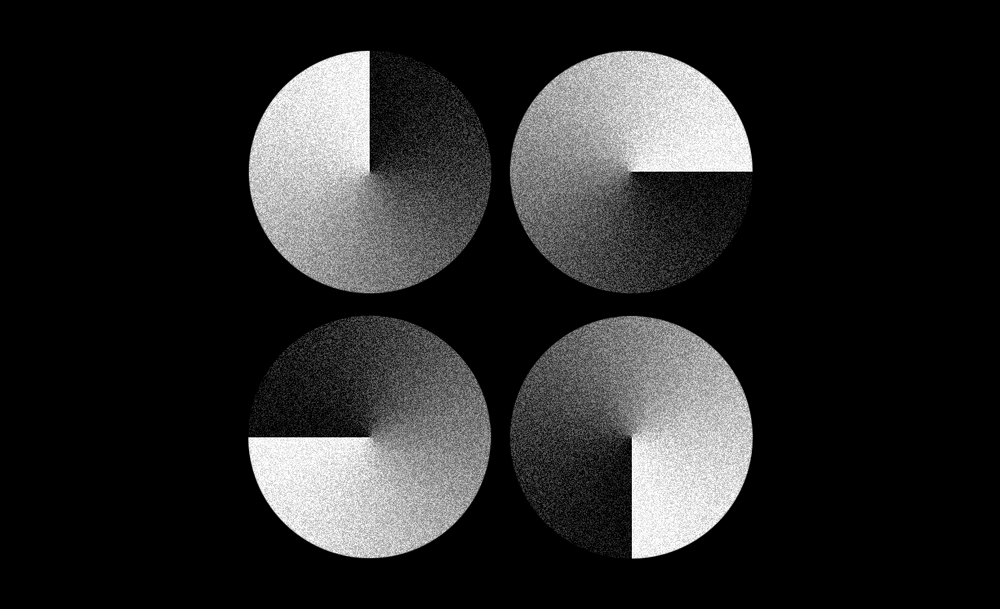
Symmetry Balance Example #2
Tool Used: Adobe Photoshop CC

Symmetry Balance Example #3
Tool Used: Adobe Photoshop CC

Symmetry Balance Example #4
Tool Used: Adobe Photoshop CC

Symmetry Balance Example #5

Symmetry Balance Example #6
Tool Used: Adobe Photoshop CC

Symmetry Balance Example #7
Tool Used: Adobe Photoshop CC

Symmetry Balance Example #8
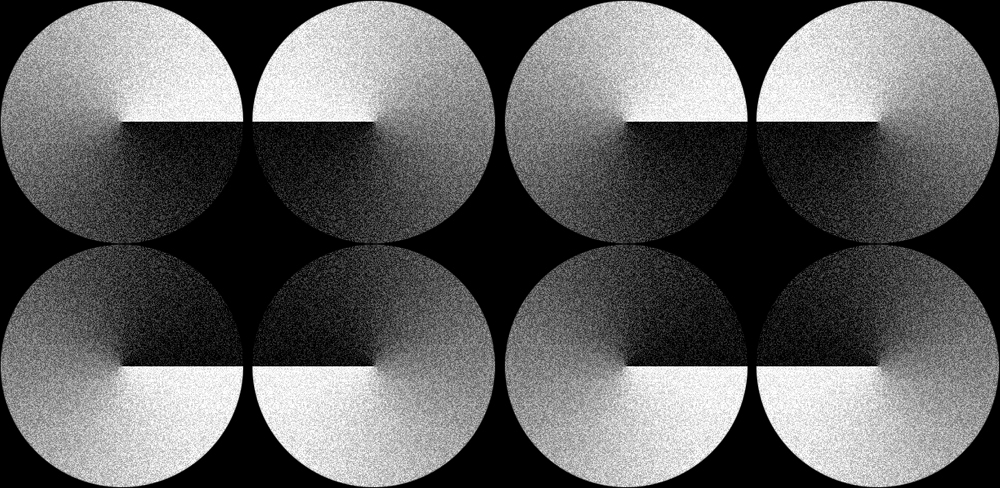
Symmetry Balance Example #9
Tool Used: Adobe Photoshop CC
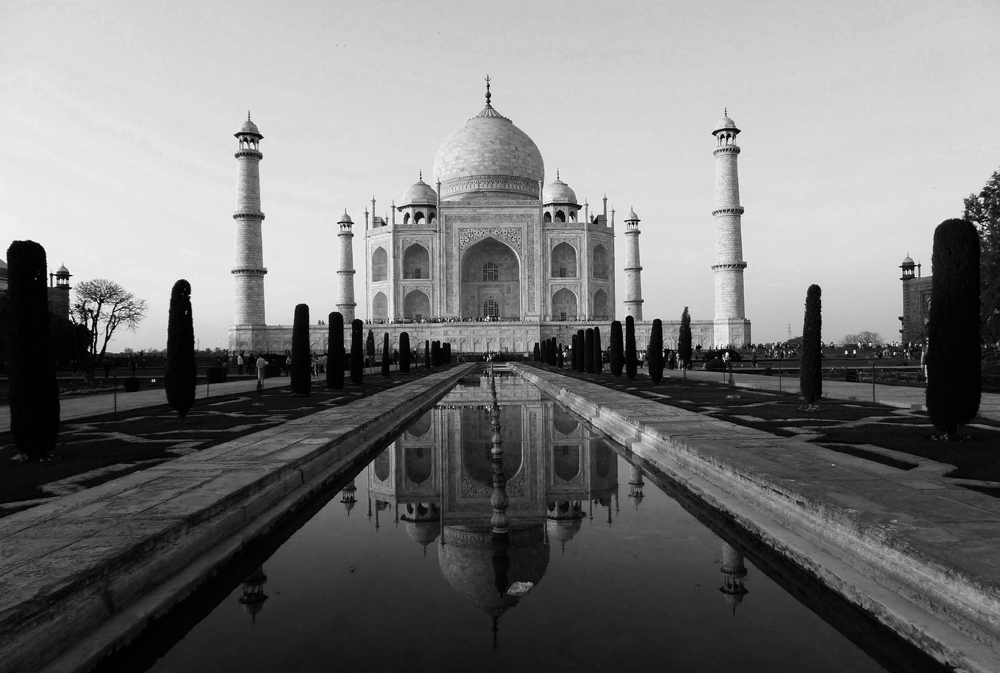
Symmetry Balance Example #10

Symmetry Balance Example #11
Tool Used: Adobe Photoshop CC